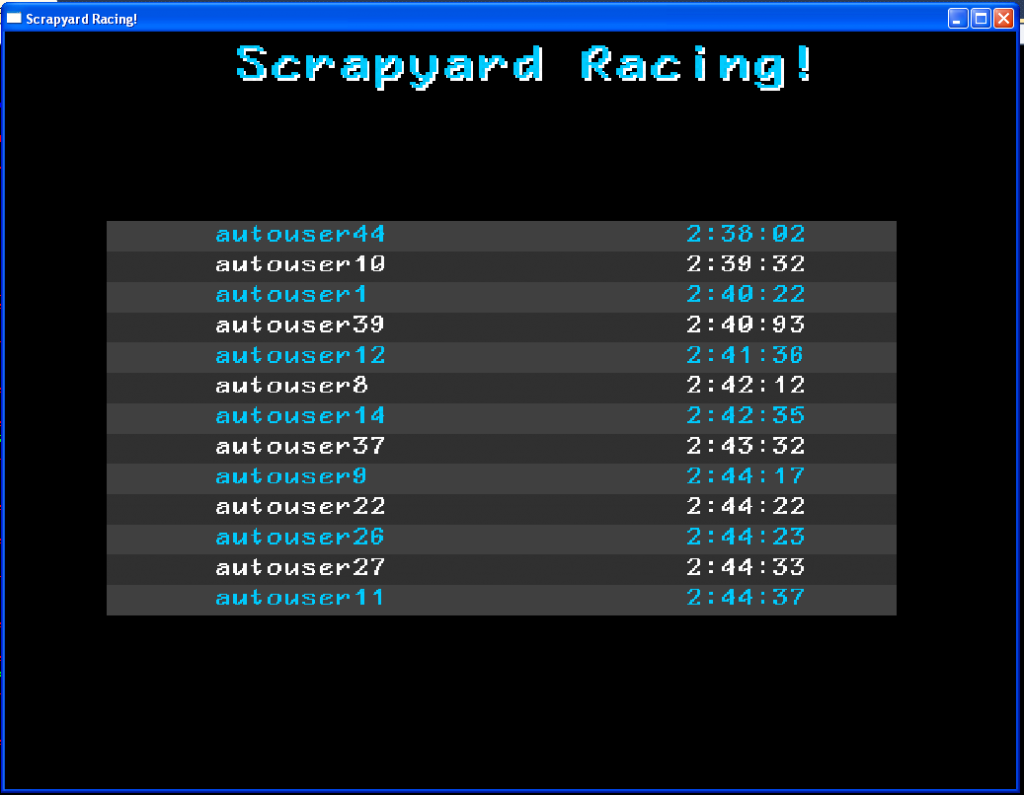During the last several months or more I’ve started several projects, only to abandon them at, or soon after, blank screen. Mike “PoV” Kasprzak made a blog post about using premake to create a project. My process had been copy a template directory, with some basic code to get to blank screen, to where I want my new project, rename as needed – create the Visual Studio project and setup everything; include and library directories, debug working directory, post-build events, etc etc… Two to three hours later I had a blank screen, and rarely had motivation to continue much further.
Enough with that.
I started playing with my “make.lua” premake script first, and my immediate impression was, ‘meh’. But after an hour I realized the potential it had. I copied my template directory and used premake to make the project. During the process I realized it was powerful enough to set include/lib directories, and all the other tedious settings I previously had to do manually. It also occurred to me that I could use a windows batch file “CreateProject.bat” to automate the process even more.
Quickly CreateProject.bat would copy the template directory to a new location, rename it to the project and call premake to create the project on the spot. This wasn’t quite enough, I wanted it to build the project in both Debug and Release, and do some find/replace in files as needed for personal preference. While talking about this automation project with Pekka “pekuja” Kujansuu “sed” was mentioned. Sed is a stream editor on the unix platform which has find and replace capabilities. With great help from Pekka and Mike, I was able to get it to do what I needed with renaming.
This all took several, eight to twelve, hours but the next, or any future, time I need to make a project, is is a matter of typing “CreateProject MyNewProject” inside command-line and all the magic happens. My final step will be to setup a script to add the project to a subversion repository, but that will be a few weeks or whenever I get around to it. I am amazed at how rewarding this feels.
The files that do the magic are here, although probably needs quite a bit of work to generate a project that would be useful to your needs:
- CreateProject.bat – This is the main access point that gets the automation rolling.
- make.lua – This is used by premake to setup the solution and project as needed.
- build.bat – This is a small bat to build from command-line with VS2010.




 Posted by timbeaudet
Posted by timbeaudet