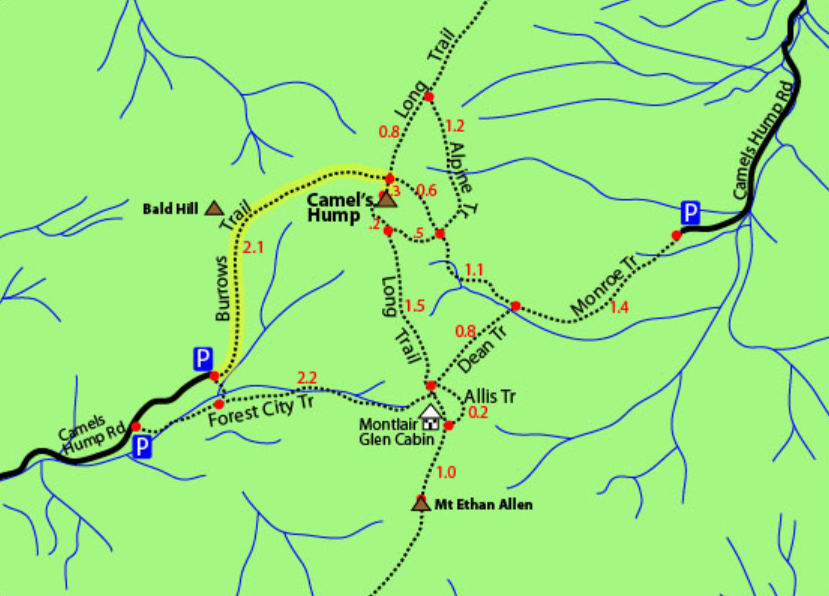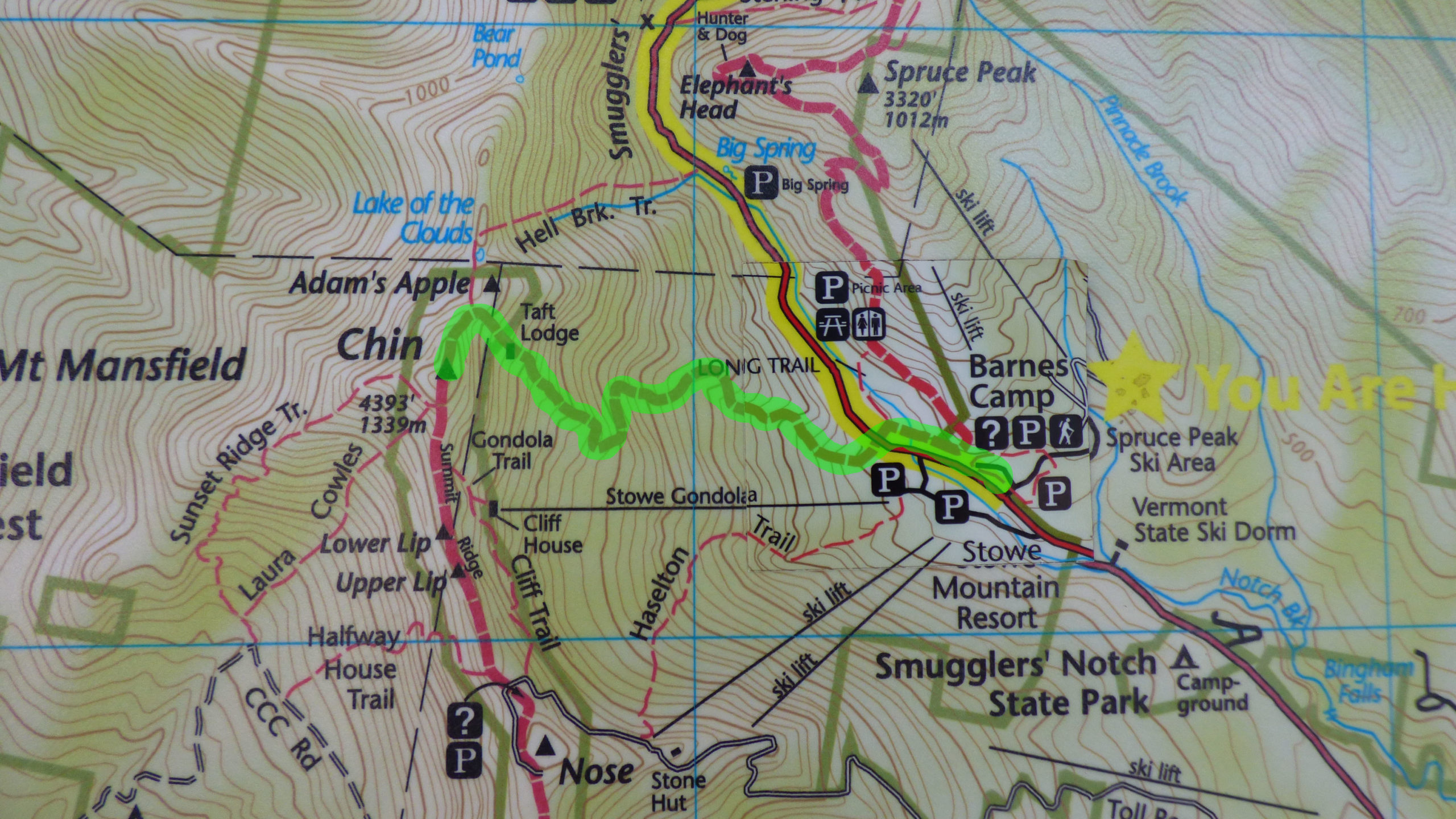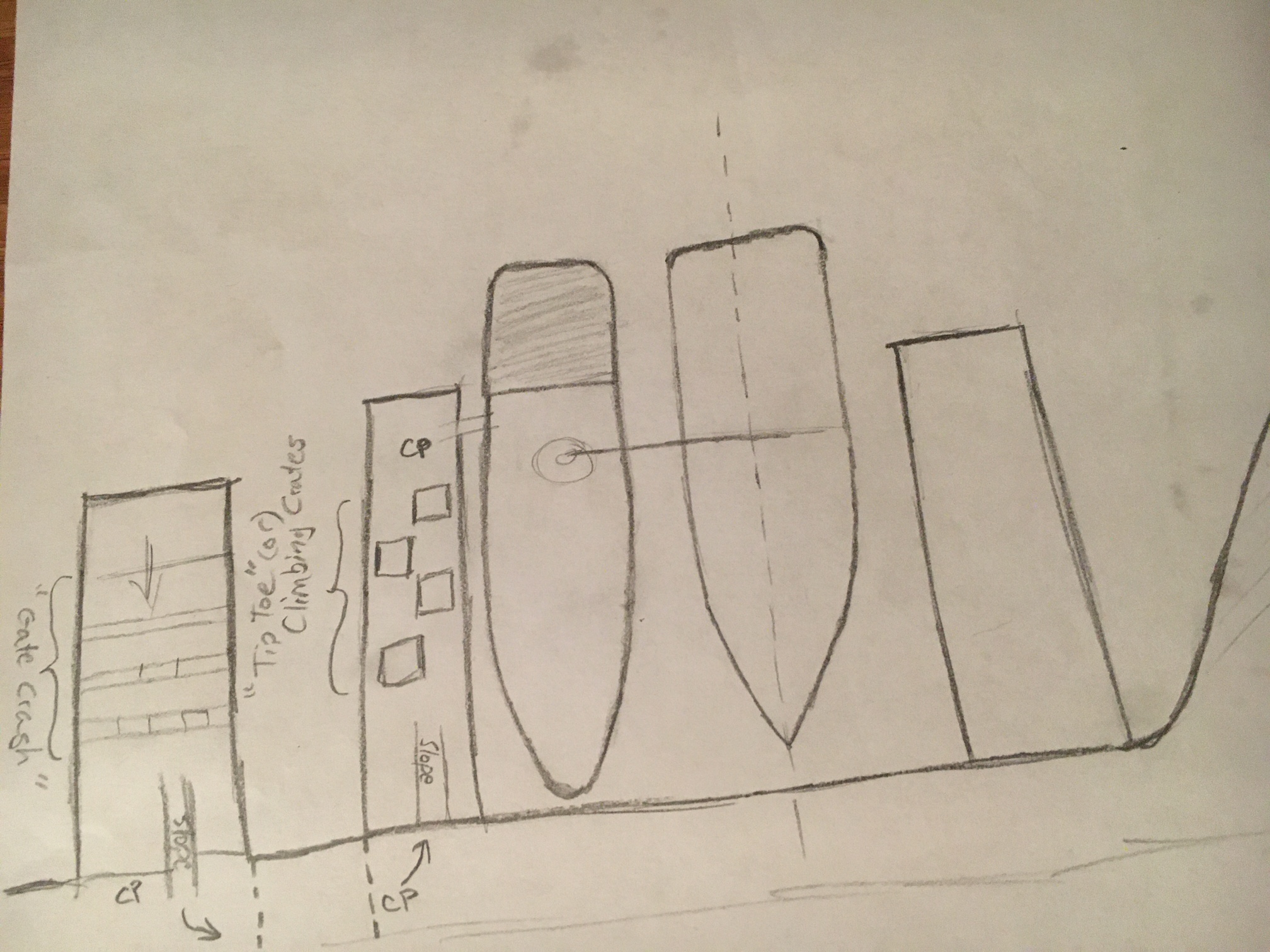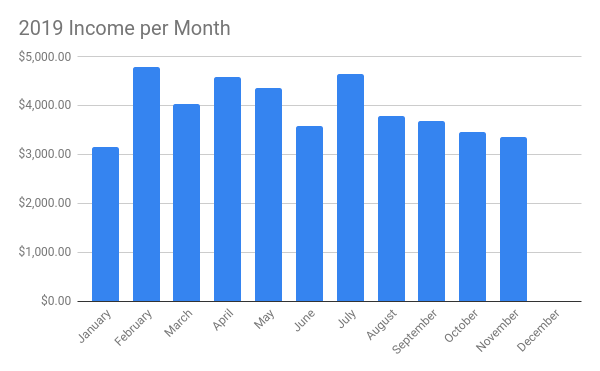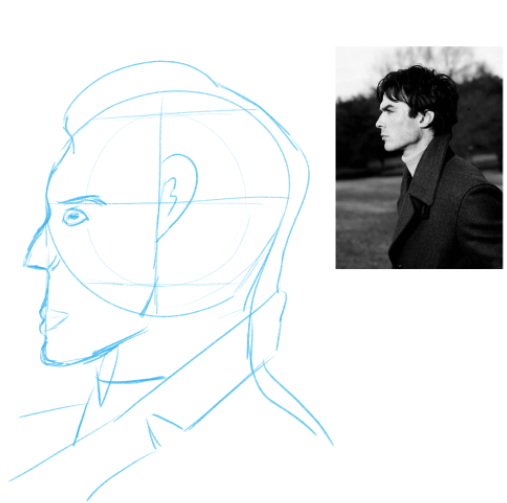LudumDare 46 Details
The theme of LudumDare was announced at 9:00pm Friday evening. Keep It Alive. I like sketching ideas on a scratchpad, but the bamboo tablet was fighting me with Windows Ink or other Photoshop settings. It took ten minutes to setup a relay stream from my macbook which has a much better tablet setup, but it made it more comfortable for sketching.
After running through some ideas, with my twitch viewers throwing in great comments, I steered very quickly into the egg in a bowl on a car. Actually I have wanted to make this very game for years, as it can be a good training tool for driving smoothly at the limit. I continued brainstorming for a bit longer, but this was the idea that pulled the hardest.
45 minutes after the theme announcement I had committed to the idea and created a list of tasks required for the game. Being near bedtime I chose to work on modeling assets for the game. This is one of the first jams I have ever started with art before programming. Doing so can be somewhat risky, especially if ideas or concepts are subject to change. I knew the basic objects; car, bowl, egg and some track segments would not be a waste of time.

It took one hour to get all the assets created, using Imphenzia’s method to make the cars was very quick and easy; though I can’t do them in 10 minutes. Yet! Perhaps my blender practicing is starting to pay off as this process went super smoothly. With some art created I jumped into Unity. At that point I had used Unity for less than 15 hours, and this would be my first jam in it. Upon importing the assets I noticed issues with the lighting and coloring. I went back and forth between Blender and Unity trying to find the issue, tried exporting to fbx manually, nothing fixed it. Though I didn’t figure it out until the middle of the next day, it turned out that my 4×16 color palette was being compressed and lost color information. Read the rest of this entry »





 Posted by timbeaudet
Posted by timbeaudet